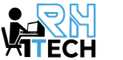Hello everyone, this is Rh Rasel, CEO, of Rh TECH
Here are ten laptops that could be suitable for freelancers, depending on their specific needs and budget:
#No 1: Dell XPS 13
This laptop has a slim, lightweight design, making it easy to carry around. It also has strong performance and long battery life, making it suitable for multitasking and working on the go.
Key Features:
The Dell XPS 13 is a slim, lightweight laptop that’s suitable for multitasking and working on the go. Some key features of the Dell XPS 13 include:
Strong performance: The Dell XPS 13 is available with a range of processors, including Intel Core i5, i7, and i9 options. It also has options for solid-state drive (SSD) storage, which can improve performance and speed.
High-resolution display: The Dell XPS 13 has a 13.3-inch display with a resolution of up to 3840×2160 pixels, providing sharp, clear images.
Long battery life: The Dell XPS 13 has a long battery life, lasting up to 15 hours on a single charge. This makes it suitable for working on the go without the need to constantly charge the device.
Slim, lightweight design: The Dell XPS 13 has a slim, lightweight design, making it easy to carry around. It measures just 0.46 inches (11.6mm) at its thinnest point and weighs around 2.7 pounds (1.2kg).
Durable build: The Dell XPS 13 has a durable build, with a carbon fiber exterior and a reinforced hinge.
Webcam: The Dell XPS 13 has a webcam built into the top bezel of the display, making it easy to use for video conferencing and online meetings.
Connectivity: The Dell XPS 13 has a range of connectivity options, including WiFi 6 and Bluetooth 5.0. It also has a USB-C port, a USB 3.0 port, and an SD card reader.
Windows 10 operating system: The Dell XPS 13 comes with the Windows 10 operating system pre-installed, which includes features such as the Microsoft Edge web browser, the Cortana personal assistant, and the Windows Hello facial recognition login system.
#No 2: MacBook Pro
Apple’s MacBook Pro is a popular choice for freelancers, thanks to its powerful processors, high-resolution Retina display, and long battery life.
Key Features
The MacBook Pro is a popular laptop choice for freelancers due to its strong performance, high-resolution Retina display, and long battery life. Some key features of the MacBook Pro include:
Powerful processors: The MacBook Pro is available with a range of processors, including Intel Core i5, i7, and i9 options. It also has options for solid-state drive (SSD) storage, which can improve performance and speed.
High-resolution Retina display: The MacBook Pro has a high-resolution Retina display with a resolution of up to 2880×1800 pixels, providing sharp, clear images.
Long battery life: The MacBook Pro has a long battery life, lasting up to 10 hours on a single charge. This makes it suitable for working on the go without the need to constantly charge the device.
Slim, lightweight design: The MacBook Pro has a slim, lightweight design, making it easy to carry around. It measures just 0.61 inches (15.5mm) at its thickest point and weighs around 3 pounds (1.4kg).
Durable build: The MacBook Pro has a durable build, with a unibody aluminum construction.
Webcam: The MacBook Pro has a webcam built into the top bezel of the display, making it easy to use for video conferencing and online meetings.
Connectivity: The MacBook Pro has a range of connectivity options, including WiFi 6 and Bluetooth 5.0. It also has a USB-C port, a USB-A port, and an SD card reader.
macOS operating system: The MacBook Pro comes with the macOS operating system pre-installed, which includes features such as the Safari web browser, the Siri personal assistant, and the iCloud cloud storage service.
Touch Bar: Some models of the MacBook Pro have a Touch Bar, which is a multi-touch enabled strip of glass built into the keyboard that allows users to quickly access tools and features.
Touch ID: Some models of the MacBook Pro have Touch ID, which is a fingerprint scanning technology that allows users to quickly and securely log in to their devices.
# No 3: Lenovo ThinkPad X1 Carbon
The ThinkPad X1 Carbon is a business laptop with a sleek design and strong performance. It has a long battery life and a durable build, making it suitable for working on the go.
Key Features
The Lenovo ThinkPad X1 Carbon is a business laptop with a sleek design and strong performance. Some key features of the Lenovo ThinkPad X1 Carbon include:
Strong performance: The Lenovo ThinkPad X1 Carbon is available with a range of processors, including Intel Core i5, i7, and i9 options. It also has options for solid-state drive (SSD) storage, which can improve performance and speed.
High-resolution display: The Lenovo ThinkPad X1 Carbon has a 14-inch display with a resolution of up to 2560×1440 pixels, providing sharp, clear images.
Long battery life: The Lenovo ThinkPad X1 Carbon has a long battery life, lasting up to 15.5 hours on a single charge. This makes it suitable for working on the go without the need to constantly charge the device.
Slim, lightweight design: The Lenovo ThinkPad X1 Carbon has a slim, lightweight design, making it easy to carry around. It measures just 0.59 inches (15mm) at its thickest point and weighs around 2.4 pounds (1.1kg).
Durable build: The Lenovo ThinkPad X1 Carbon has a durable build, with a carbon fiber exterior and a reinforced hinge.
Webcam: The Lenovo ThinkPad X1 Carbon has a webcam built into the top bezel of the display, making it easy to use for video conferencing and online meetings.
Connectivity: The Lenovo ThinkPad X1 Carbon has a range of connectivity options, including WiFi 6 and Bluetooth 5.0. It also has a USB-C port, a USB 3.0 port, and an SD card reader.
Windows 10 operating system: The Lenovo ThinkPad X1 Carbon comes with the Windows 10 operating system pre-installed, which includes features such as the Microsoft Edge web browser, the Cortana personal assistant, and the Windows Hello facial recognition login system.
ThinkShutter: The Lenovo ThinkPad X1 Carbon has a ThinkShutter, which is a physical cover that can be used to block the webcam when not in use, providing an extra layer of privacy.
Fingerprint reader: The Lenovo ThinkPad X1 Carbon has a fingerprint reader, which allows users to quickly and securely log in to their devices.
# No 4: Asus Chromebook Flip
If you need a budget-friendly laptop that’s suitable for web-based work, the Asus Chromebook Flip is a good option. It has a lightweight, portable design and long battery life.
Key Features
The Asus Chromebook Flip is a budget-friendly laptop that’s suitable for web-based work. Some key features of the Asus Chromebook Flip include:
Strong performance: The Asus Chromebook Flip is available with a range of processors, including Intel Core m3, m5, and m7 options. It also has options for solid-state drive (SSD) storage, which can improve performance and speed.
High-resolution touchscreen display: The Asus Chromebook Flip has a 10.1-inch display with a resolution of up to 1920×1200 pixels, providing sharp, clear images. The display is also a touchscreen, allowing users to interact with the device using their fingers.
Long battery life: The Asus Chromebook Flip has a long battery life, lasting up to 10 hours on a single charge. This makes it suitable for working on the go without the need to constantly charge the device.
Slim, lightweight design: The Asus Chromebook Flip has a slim, lightweight design, making it easy to carry around. It measures just 0.6 inches (15.2mm) at its thickest point and weighs around 2.65 pounds (1.2kg).
Convertible design: The Asus Chromebook Flip has a convertible design, meaning the display can be flipped around to be used in different modes, such as a laptop, tent, or tablet.
Webcam: The Asus Chromebook Flip has a webcam built into the top bezel of the display, making it easy to use for video conferencing and online meetings.
Connectivity: The Asus Chromebook Flip has a range of connectivity options, including WiFi 6 and Bluetooth 5.0. It also has a USB-C port, a USB 3.0 port, and an SD card reader.
Chrome OS operating system: The Asus Chromebook Flip comes with the Chrome OS operating system pre-installed, which is a web-based operating system that’s designed to be used with Google’s suite of online services, such as Google Drive, Gmail, and Google Docs.
Google Play Store: The Asus Chromebook Flip has access to the Google Play Store, which allows users to download and install Android apps on their devices.
Touchscreen: The Asus Chromebook Flip has a touchscreen, which allows users to interact with the device using their fingers. This can be useful for tasks such as web browsing, drawing, and taking notes.
# No 5: Microsoft Surface Laptop
The Surface Laptop has a slim, lightweight design and a high-resolution touchscreen display, making it suitable for working on the go. It also has strong performance and long battery life.
Key Features
The Microsoft Surface Laptop is a slim, lightweight laptop with a high-resolution touchscreen display and strong performance. Some key features of the Microsoft Surface Laptop include:
Strong performance: The Microsoft Surface Laptop is available with a range of processors, including Intel Core i5, i7, and i9 options. It also has options for solid-state drive (SSD) storage, which can improve performance and speed.
High-resolution touchscreen display: The Microsoft Surface Laptop has a 13.5-inch display with a resolution of up to 2256×1504 pixels, providing sharp, clear images. The display is also a touchscreen, allowing users to interact with the device using their fingers.
Long battery life: The Microsoft Surface Laptop has a long battery life, lasting up to 14.5 hours on a single charge. This makes it suitable for working on the go without the need to constantly charge the device.
Slim, lightweight design: The Microsoft Surface Laptop has a slim, lightweight design, making it easy to carry around. It measures just 0.57 inches (14.47mm) at its thickest point and weighs around 2.76 pounds (1.25kg).
Durable build: The Microsoft Surface Laptop has a durable build, with a magnesium casing and a Corning Gorilla Glass 3 display.
Webcam: The Microsoft Surface Laptop has a webcam built into the top bezel of the display, making it easy to use for video conferencing and online meetings.
Connectivity: The Microsoft Surface Laptop has a range of connectivity options, including WiFi 6 and Bluetooth 5.0. It also has a USB-C port, a USB 3.0 port, and an SD card reader.
Windows 10 operating system: The Microsoft Surface Laptop comes with the Windows 10 operating system pre-installed, which includes features such as the Microsoft Edge web browser, the Cortana personal assistant, and the Windows Hello facial recognition login system.
Touchscreen: The Microsoft Surface Laptop has a touchscreen, which allows users to interact with the device using their fingers. This can be useful for tasks such as web browsing, drawing, and taking notes.
Surface Pen: The Microsoft Surface Laptop is compatible with the Surface Pen, which is a stylus that can be used to write, draw, and take notes on the device’s touchscreen.
# No 6: Acer Aspire 5
The Acer Aspire 5 is a budget-friendly laptop that offers strong performance and long battery life. It’s suitable for basic tasks such as web browsing, word processing, and video streaming.
Key Features
The Acer Aspire 5 is a budget-friendly laptop that offers strong performance and long battery life. Some key features of the Acer Aspire 5 include:
Strong performance: The Acer Aspire 5 is available with a range of processors, including Intel Core i3, i5, and i7 options. It also has options for solid-state drive (SSD) storage, which can improve performance and speed.
High-resolution display: The Acer Aspire 5 has a 15.6-inch display with a resolution of up to 1920×1080 pixels, providing sharp, clear images.
Long battery life: The Acer Aspire 5 has a long battery life, lasting up to 9 hours on a single charge. This makes it suitable for working on the go without the need to constantly charge the device.
Affordable price: The Acer Aspire 5 is a budget-friendly laptop, making it a good option for freelancers who are working with a limited budget.
Basic features: The Acer Aspire 5 is suitable for basic tasks such as web browsing, word processing, and video streaming. It may not be as suitable for resource-intensive tasks such as video editing or 3D modeling.
Webcam: The Acer Aspire 5 has a webcam built into the top bezel of the display, making it easy to use for video conferencing and online meetings.
Connectivity: The Acer Aspire 5 has a range of connectivity options, including WiFi 5 and Bluetooth 4.2. It also has a USB-C port, a USB 3.0 port, and an SD card reader.
Windows 10 operating system: The Acer Aspire 5 comes with the Windows 10 operating system pre-installed, which includes features such as the Microsoft Edge web browser, the Cortana personal assistant, and the Windows Hello facial recognition login system.
Keyboard: The Acer Aspire 5 has a keyboard with a numeric keypad, which can be useful for tasks such as data entry.
Touchpad: The Acer Aspire 5 has a touchpad, which allows users to control the cursor on the screen using their fingers. This can be useful for tasks such as web browsing and document editing.
# No 7: HP Spectre x360
The Spectre x360 is a convertible laptop with a slim, lightweight design and a high-resolution touchscreen display. It has strong performance and a long battery life, making it suitable for multitasking and working on the go.
Key Features
The HP Spectre x360 is a convertible laptop with a slim, lightweight design and a high-resolution touchscreen display. Some key features of the HP Spectre x360 include:
Strong performance: The HP Spectre x360 is available with a range of processors, including Intel Core i5, i7, and i9 options. It also has options for solid-state drive (SSD) storage, which can improve performance and speed.
High-resolution touchscreen display: The HP Spectre x360 has a 13.3-inch display with a resolution of up to 3840×2160 pixels, providing sharp, clear images. The display is also a touchscreen, allowing users to interact with the device using their fingers.
Long battery life: The HP Spectre x360 has a long battery life, lasting up to 17 hours on a single charge. This makes it suitable for working on the go without the need to constantly charge the device.
Slim, lightweight design: The HP Spectre x360 has a slim, lightweight design, making it easy to carry around. It measures just 0.67 inches (17mm) at its thickest point and weighs around 2.87 pounds (1.3kg).
Convertible design: The HP Spectre x360 has a convertible design, meaning the display can be flipped around to be used in different modes, such as laptop, tent, or tablet.
Webcam: The HP Spectre x360 has a webcam built into the top bezel of the display, making it easy to use for video conferencing and online meetings.
Connectivity: The HP Spectre x360 has a range of connectivity options, including WiFi 6 and Bluetooth 5.0. It also has a USB-C port, a USB 3.0 port, and an SD card reader.
Windows 10 operating system: The HP Spectre x360 comes with the Windows 10 operating system pre-installed, which includes features such as the Microsoft Edge web browser, the Cortana personal assistant, and the Windows Hello facial recognition login system.
Touchscreen: The HP Spectre x360 has a touchscreen, which allows users to interact with the device using their fingers. This can be useful for tasks such as web browsing, drawing, and taking notes.
HP Active Pen: The HP Spectre x360 is compatible with the HP Active Pen, which is a stylus that
#No 8: Dell Inspiron 15
The Dell Inspiron 15 is a budget-friendly laptop that offers strong performance and long battery life. It’s suitable for basic tasks such as web browsing, word processing, and video streaming.
Key Features
The Dell Inspiron 15 is a budget-friendly laptop that offers strong performance and long battery life. Some key features of the Dell Inspiron 15 include:
Strong performance: The Dell Inspiron 15 is available with a range of processors, including Intel Core i3, i5, and i7 options. It also has options for solid-state drive (SSD) storage, which can improve performance and speed.
High-resolution display: The Dell Inspiron 15 has a 15.6-inch display with a resolution of up to 1920×1080 pixels, providing sharp, clear images.
Long battery life: The Dell Inspiron 15 has a long battery life, lasting up to 9 hours on a single charge. This makes it suitable for working on the go without the need to constantly charge the device.
Affordable price: The Dell Inspiron 15 is a budget-friendly laptop, making it a good option for freelancers who are working with a limited budget.
Basic features: The Dell Inspiron 15 is suitable for basic tasks such as web browsing, word processing, and video streaming. It may not be as suitable for resource-intensive tasks such as video editing or 3D modeling.
Webcam: The Dell Inspiron 15 has a webcam built into the top bezel of the display, making it easy to use for video conferencing and online meetings.
Connectivity: The Dell Inspiron 15 has a range of connectivity options, including WiFi 5 and Bluetooth 4.1. It also has a USB-C port, a USB 3.0 port, and an SD card reader.
Windows 10 operating system: The Dell Inspiron 15 comes with the Windows 10 operating system pre-installed, which includes features such as the Microsoft Edge web browser, the Cortana personal assistant, and the Windows Hello facial recognition login system.
Keyboard: The Dell Inspiron 15 has a keyboard with a numeric keypad, which can be useful for tasks such as data entry.
Touchpad: The Dell Inspiron 15 has a touchpad, which allows users to control the cursor on the screen using their fingers. This can be useful for tasks such as web browsing and document editing.
# No 9: Lenovo IdeaPad 3
The IdeaPad 3 is a budget-friendly laptop that offers strong performance and long battery life. It’s suitable for basic tasks such as web browsing, word processing, and video streaming.
Key Features
The Lenovo IdeaPad 3 is a budget-friendly laptop that offers strong performance and long battery life. Some key features of the Lenovo IdeaPad 3 include:
Strong performance: The Lenovo IdeaPad 3 is available with a range of processors, including AMD Ryzen 3, 5, and 7 options. It also has options for solid-state drive (SSD) storage, which can improve performance and speed.
High-resolution display: The Lenovo IdeaPad 3 has a 15.6-inch display with a resolution of up to 1920×1080 pixels, providing sharp, clear images.
Long battery life: The Lenovo IdeaPad 3 has a long battery life, lasting up to 8 hours on a single charge. This makes it suitable for working on the go without the need to constantly charge the device.
Affordable price: The Lenovo IdeaPad 3 is a budget-friendly laptop, making it a good option for freelancers who are working with a limited budget.
Basic features: The Lenovo IdeaPad 3 is suitable for basic tasks such as web browsing, word processing, and video streaming. It may not be as suitable for resource-intensive tasks such as video editing or 3D modeling.
Webcam: The Lenovo IdeaPad 3 has a webcam built into the top bezel of the display, making it easy to use for video conferencing and online meetings.
Connectivity: The Lenovo IdeaPad 3 has a range of connectivity options, including WiFi 5 and Bluetooth 4.2. It also has a USB-C port, a USB 3.0 port, and an SD card reader.
Windows 10 operating system: The Lenovo IdeaPad 3 comes with the Windows 10 operating system pre-installed, which includes features such as the Microsoft Edge web browser, the Cortana personal assistant, and the Windows Hello facial recognition login system.
Keyboard: The Lenovo IdeaPad 3 has a keyboard with a numeric keypad, which can be useful for tasks such as data entry.
Touchpad: The Lenovo IdeaPad 3 has a touchpad, which allows users to control it.
# No 10: MSI GF65 Thin
The GF65 Thin is a gaming laptop that offers strong performance and a high-resolution display. It’s suitable for freelancers who need a laptop that can handle resource-intensive tasks such as video editing and 3D modeling.
Key Features
The MSI GF65 Thin is a gaming laptop with a slim design and strong performance. Some key features of the MSI GF65 Thin include:
Strong performance: The MSI GF65 Thin is available with a range of processors, including Intel Core i5, i7, and i9 options. It also has options for solid-state drive (SSD) storage, which can improve performance and speed.
High-resolution display: The MSI GF65 Thin has a 15.6-inch display with a resolution of up to 1920×1080 pixels, providing sharp, clear images.
Graphics: The MSI GF65 Thin is available with a range of graphics cards, including NVIDIA GeForce GTX 1650, 1660 Ti, and RTX 2060 options. This makes it suitable for gaming and other resource-intensive tasks.
Thin and lightweight design: The MSI GF65 Thin has a slim, lightweight design, making it easy to carry around. It measures just 0.85 inches (21.7mm) at its thickest point and weighs around 4.1 pounds (1.9kg).
Keyboard: The MSI GF65 Thin has a keyboard with a numeric keypad and customizable RGB backlighting, which can be useful for gaming and other tasks.
Connectivity: The MSI GF65 Thin has a range of connectivity options, including WiFi 6 and Bluetooth 5.0. It also has a USB-C port, a USB 3.2 port, and an SD card reader.
Windows 10 operating system: The MSI GF65 Thin comes with the Windows 10 operating system pre-installed, which includes features such as the Microsoft Edge web browser, the Cortana personal assistant, and the Windows Hello facial recognition login system.
Cooling system: The MSI GF65 Thin has a cooling system with dual fans and six heat pipes, which helps to keep the device cool during gaming sessions.
Audio: The MSI GF65 Thin has audio by Dynaudio and a built-in subwoofer, which provides an immersive audio experience for gaming and media consumption.
Final Verdict
It’s important to note that the best laptop for freelancers will depend on their specific needs and budget. It’s a good idea to consider factors such as processor type and speed, memory, storage, and display quality when choosing a laptop.