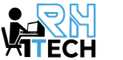In the crowded world of marketing automation tools, Encharge.io sets itself apart by focusing specifically on B2B SaaS companies. While many platforms try to serve everyone and end up serving no one well, Encharge zooms in on the needs of product-driven businesses that want to automate their user engagement journey, from lead capture to retention.
As someone who has tested a variety of automation tools over the years, I found Encharge to be refreshingly intuitive, flexible, and purpose-driven. Here’s my take on what makes it a solid choice—and where it might not be for everyone.
🌟 What is Encharge.io?
Encharge is a marketing automation platform designed for SaaS companies, helping them create behavior-based email workflows, manage leads, and increase conversions through targeted automation. It’s a cloud-based system that allows teams to visually build automation flows using a drag-and-drop interface, much like you’d see in tools like ActiveCampaign or ConvertKit—but with a stronger emphasis on in-app behavior and user segmentation.
🧩 Key Features Breakdown
1. Visual Flow Builder
One of Encharge’s biggest strengths is its visual automation builder. It lets you create complex customer journeys with simple drag-and-drop logic blocks. Whether you’re nurturing leads, sending onboarding emails, or setting up churn-reduction campaigns, the flow builder gives you a bird’s-eye view of everything.
The learning curve is minimal, making it perfect for both marketers and non-technical founders. You can trigger emails based on user activity, time delays, conditions, and even tag changes.
2. Behavior-Based Email Marketing
Encharge shines in user behavior tracking. Unlike standard tools that just track opens and clicks, Encharge goes deeper. You can trigger actions when a user logs in, visits a specific page, or even uses a certain feature in your app.
This is especially helpful for SaaS onboarding and retention strategies. For example, if a new user hasn’t completed their setup within 24 hours, you can trigger an email with helpful tips or resources.
3. Powerful Segmentation
Segmentation is another standout feature. You can group users based on almost any behavior or attribute—email activity, app usage, subscription plans, custom events, and more. These segments automatically update in real-time, which is essential for running dynamic campaigns.
This flexibility means you can tailor your messaging precisely. For instance, users on your free plan can receive upsell emails, while power users get loyalty rewards or advanced tutorials.
4. User Profiles and Identity Resolution
Encharge builds rich user profiles that evolve as people interact with your site or app. Even before someone signs up, Encharge can track anonymous behavior. Once they create an account, all their historical activity gets linked to their profile.
This feature helps you get a complete picture of each user’s journey and personalize your messaging accordingly.
5. Native Forms and Integrations
Encharge offers native forms to capture leads and sync them directly into your flows. Plus, it integrates seamlessly with tools like:
- Stripe
- HubSpot
- Calendly
- Facebook Ads
- Google Sheets
- Zapier (which opens up thousands of other connections)
These integrations make it easy to plug Encharge into your existing stack without needing a developer.
💡 Use Cases for SaaS Companies
Encharge isn’t just a generic email tool. It’s built specifically with SaaS companies in mind. Here are some common use cases:
- User Onboarding: Guide new signups through the setup process with targeted emails based on what they have or haven’t done.
- Trial to Paid Conversion: Use behavior triggers to send reminders or showcase value propositions before a free trial ends.
- Churn Prevention: Identify inactive users and re-engage them before they cancel or go dormant.
- Product Education: Automatically send feature highlights and how-tos based on a user’s engagement level.
✅ Pros
- SaaS-Focused Features: Everything is tailored to product-led businesses, which makes workflows feel more relevant and actionable.
- User-Friendly Interface: The visual flow builder is one of the cleanest and easiest to use.
- Deep User Tracking: Tracks both anonymous and logged-in user activity.
- Advanced Segmentation: Real-time, dynamic segmentation options.
- Affordable Pricing: Offers flexible plans that scale with your growth, with no unnecessary fluff.
⚠️ Cons
- Limited Templates: Compared to some older platforms, Encharge has fewer pre-made email templates.
- Still Growing: As a relatively newer player, it doesn’t yet have the massive ecosystem of tutorials or communities like Mailchimp or HubSpot.
- Not Ideal for E-commerce: While it’s excellent for SaaS, it’s not optimized for online stores or content-heavy blogs.
💰 Pricing Overview
Encharge offers a free trial, and paid plans are based on the number of subscribers you have. As of now, pricing starts at $49/month for up to 2,000 contacts, which is competitive for the features you get.
They also offer a free migration service for users coming from tools like ActiveCampaign, ConvertKit, or Drip.
Or you can choose an appsumo lifetime deal!
🧠 Who Should Use Encharge?
Ideal for:
- SaaS founders and marketers
- Product managers
- Growth teams at startups
- B2B platforms with user activation funnels
Not recommended for:
- E-commerce businesses
- Bloggers or content creators with heavy focus on content delivery
- Agencies needing client-specific branding for multiple accounts
🎯 Final Verdict: Is Encharge Worth It?
Absolutely—if you’re a SaaS company, Encharge is one of the smartest marketing automation tools you can invest in right now. It combines ease of use with powerful behavioral automation, and it avoids the bloated, overly complex setups that many legacy tools suffer from.
It’s fast, focused, and built for the kind of workflows modern SaaS teams need to drive user activation, engagement, and growth.
If you’re tired of generic platforms that don’t speak your language as a SaaS founder, give Encharge a spin.
All appsumo deals!