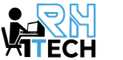Can hackers access your WordPress site? With around 390,000 attacks each month and 4.7 million each year, it is critical to take precautions before it is too late for WordPress websites.
Let me introduce you to HMWP Ghost, the easiest-to-use WordPress security plugin that will guard your site against malicious bots and web crawlers.
This plugin requires no effort to set up and delivers robust protection for your WordPress website. Don’t wait for hackers to cause damage to your company; take control of your website’s safety immediately.
Hide My WP Ghost Is Best For
- Developers
- Small businesses
- Solopreneurs
Features of HMWP Ghost
The most important things about HMWP Ghost are:
1. Protect Your wp-admin Area: Block common security risks and stop people from entering your WordPress admin area without your permission.
2. Change and hide common paths: Hide and change the common WordPress paths, plugins, and theme paths to protect vigorously against hacker bot attacks.
3. Protection from Brute Force Attacks: Stop brute force attacks, which are repeated attempts to enter a website using different passwords.
4. SQL Injection Protection: Add filters and security layers to stop Script and SQL Injection, Brute Force attacks, XML-RPC attacks, and more.
5. XML-RPC Protection: Turn off the XML-RPC function and block access to it to keep brute-force attacks from happening on your website.
6. Cross-Site Scripting (XSS) Protection: To give your website an additional line of defense against various threats, including Cross-Site Scripting, include security headers.
7. URL Mapping and Text Mapping: Modify URLs in your source code that show plugin names, even after you’ve changed the WordPress common paths.
8. Website Security Check: Run over 35 security jobs to find possible security holes and get a complete list of all problems and how to fix them.
9. Users’ Activity Log: Keep track of every necessary action on your WordPress site, both in the admin area and on the front end, to make it safer.
These features work together to prevent hackers, bots, and other standard security threats from entering your website.
How to use It?
Follow these easy steps to use HMWP Ghost:
1. Install the Plugin: The main WordPress directory is where you can find the HMWP Ghost plugin. Then, go to your WordPress dashboard panel and click “Plugins” and “Add New.” Put the app’s file on your computer and turn it on.
2. Change the general settings: Once the plugin is turned on, go to your WordPress homepage and click the “HMWP” tab. In the “General Settings” area, you can decide which parts of the plugin to turn on or off. For example, you can set up URL mapping, text mapping, change common paths, and more.
3. Protect the wp-admin area: In the “Hide WP Admin” part, you can set a custom login
URL and redirect wp-admin and wp-login.php to any page you want. This keeps people from getting into the admin part of your website without your permission.
4. Turn on protection from brute force attacks: In the “Brute Force Attack Protection” area, you can protect yourself from brute force attacks. With this function, hackers can’t use different combinations of passwords to get into your website.
5. Add SQL Injection Protection: In the “SQL Injection Protection” area, you can turn on filters and security layers to stop script and SQL injection attacks. This gives your WordPress site an extra layer of security.
6. Turn off the XML-RPC feature: You can turn off the XML-RPC feature in the “XML-RPC Protection” part. This helps stop brute-force attempts on the xmlrpc.php URL, which could damage your website.
7. Add Cross-Site Scripting (XSS) Protection: You can add security headers to your website in the “XSS Protection” part. These headers give you extra safety against attacks like cross-site scripting and other types.
8. Check Website Security: In the “Website Security Check” area, you can run a security check to find possible holes in your website. The plugin will do more than 35 different security jobs and give you a list of security holes and how to fix them.
9. Keep an eye on what users do: In the “Users’ Activity Log” area, you can track all the essential things on your WordPress site. This log helps you monitor your website’s safety and make it safer.
10. Compatibility with other add-ons: Hide Popular cache plugins, security plugins, CDN
plugins, and WordPress themes can all be used with My WP Ghost. You can use it with other security apps to improve the security of your website.
Following these steps makes it easy to use HMWP Ghost to keep hackers and other bad people from getting into your WordPress website.
Does it have any Integration?
HMWP Ghost works with many popular WordPress plugins, such as cache plugins, security plugins, CDN plugins, and WordPress themes. You can easily add the tool to your current WordPress setup without problems or conflicts. With its easy-to-use interface and committed support, HMWP Ghost ensures your website is secure and safe from hackers while running at its best.
Hide My WP Ghost Customer Review
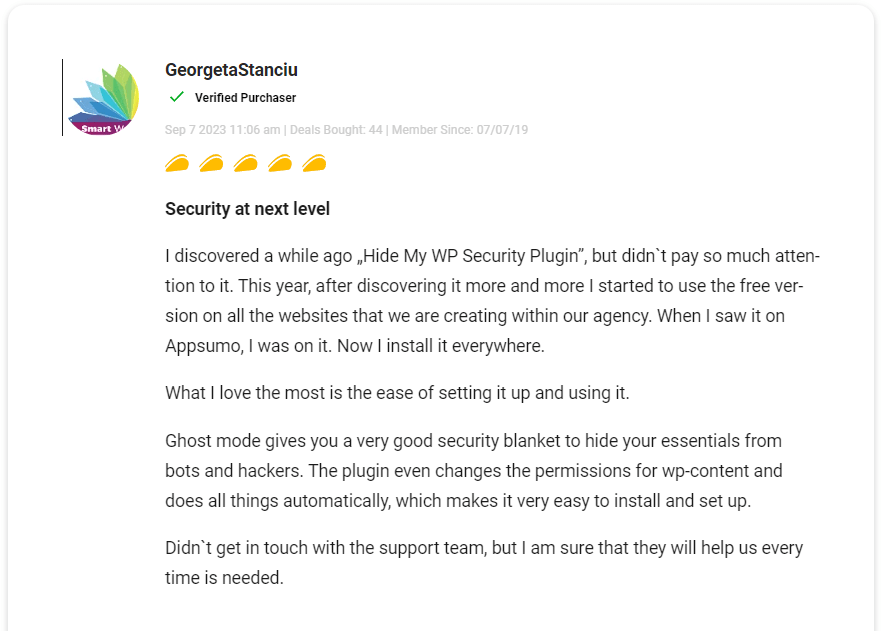
Hide My WP Ghost Appsumo Deal – Features
- Lifetime access to Hide My WP Ghost
- All future Ghost Plan updates
- If Plan name changes, deal will be mapped to the new Plan name with all accompanying updates
- You must redeem your code(s) within 60 days of purchase
- Stack up to 3 codes
- GDPR compliant
- Option to whitelist IPs and URLs
- Option to disable all HMWP features solely for users with a specific IP Option to log events for specific WP user roles
- Sub-option to show a white screen on inspect element for desktop
- Auto-detect server type
- Brute force protection for Memberpress, WooCommerce, lost password form, and user signup forms
- Disable multiple options for specific WP user roles
- Customize paths
- Protect WP common paths and files
- Script and SQL injection firewall
- User activity logs and suspicious activity alerts
- XML-RPC protection
- Hide WP headers
- Create loginless URLs for temporary access, based on role
- 7G firewall
- Hide vulnerabilities of core, themes, and plugins
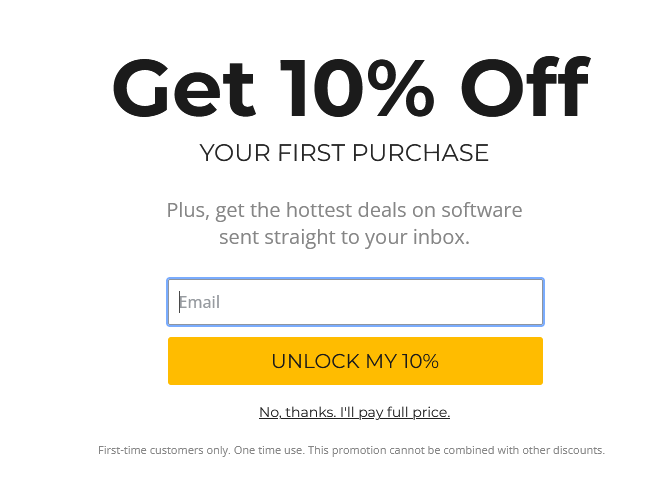
Conclusion
In conclusion, HMWP Ghost is a user-friendly WordPress security plugin that offers complete protection against common malware bot attacks. With features such as wp-admin area protection, changing and hiding common paths, brute force attack prevention, SQL injection protection, XML-RPC protection, XSS protection, URL and text mapping, website security check, and users’ activity log, HMWP Ghost ensures that your website is secure and that your sensitive data is protected. In addition, the plugin is user-friendly, compatible with popular WordPress security plugins, and supported by experts. Don’t delay until it’s too late to secure your website with HMWP Ghost; take precautions now.
Squirrly SEO Lifetime Deal: Rank Up Your WordPress Site