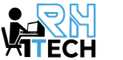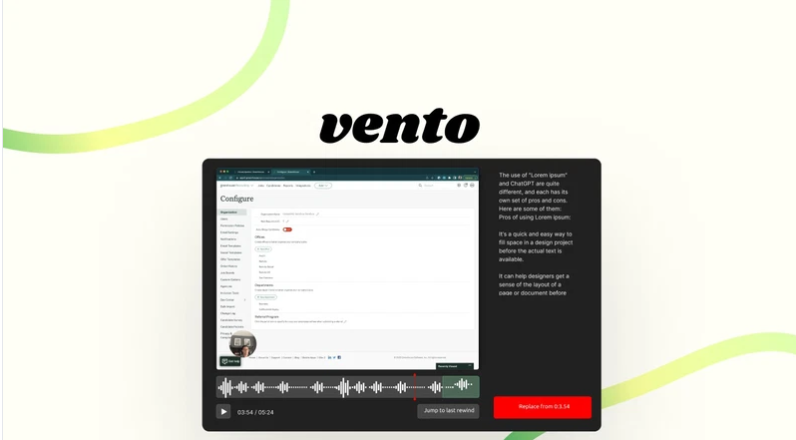Vento is a web-based screen recording tool (available as a Chrome/Edge extension) with a twist: it allows you to pause, rewind, and re-record specific segments of your recording rather than having to redo the entire video. It aims to simplify the screen-recording experience, especially for those who make mistakes mid-take (e.g. stuttering, distractions, or forgetting something) and want a more forgiving workflow.
It’s marketed as a more flexible alternative to tools like Loom or Screencastify.
Vento is offered as a lifetime-deal via AppSumo (i.e. one-time payment) with lifetime access to its “Premium” features.
Key Features
Here are the standout features of Vento:
| Feature | Description |
| Pause + rewind + re-record | You can pause during recording, rewind a few seconds, and then re-record over just that part. No need to start from scratch. |
| Chapter headings & annotations | You can insert chapter headings during recording (or after) to help viewers jump to sections. Also, you can add annotations (author notes) as overlays. |
| Audio transcription | Real-time (or near real-time) transcription while recording, which aids in locating where to rewind or edit. |
| Screen + webcam + audio support | Vento supports capturing screen, internal/external audio, and webcam video. |
| 1080p output & upload speed | The deal includes 1080p recording quality and “zero processing & upload time. |
| Unlimited hosted videos (with limits per video) | Under the Premium plan via the AppSumo deal you get unlimited hosted videos, though there is a limit on individual video length (1 hour per video) under the deal. |
| Browser extension, no separate app needed | Works via Chrome or Edge extension; you don’t need to install a separate desktop app. |
Use Cases
Here are some situations and types of users who might benefit from Vento:
- Educators / Online instructors wanting to record lessons, tutorials, or flipped classroom videos without worrying about mistakes.
- Freelancers / Consultants / Coaches making demo videos, software walkthroughs, or training content where clarity matters.
- Product teams / product managers producing internal tutorials, demo videos, or stakeholder walkthroughs.
- Support / Customer success teams creating how-to videos, troubleshooting walkthroughs, or user onboarding content.
- Content creators / YouTubers / course creators who want to streamline their video production by fixing small errors on the fly.
- Public speakers / presenters who might flub a line or two and want to patch it without redoing the entire recording.
In all these use cases, the ability to “rewind and re-record” particular moments without losing the rest of the recording is the key convenience factor.
Pros & Cons
Pros
- Time-saver for fixing mistakes
The ability to rewind and re-record only the mistaken portion is a big productivity boost. You don’t have to redo the entire video. - User-friendly & intuitive
Especially useful for non-experts – the UI appears to be straightforward, removing friction in the recording process. - Good feature set under lifetime deal
Chapter headings, annotations, transcription, high resolution, and unlimited hosting (within constraints) are robust for a one-time deal. - No extra processing/upload delay
The promise of “zero processing & upload time” is appealing for fast turnarounds. - Browser-based, minimal setup
No need to install bulky software; just use within Chrome or Edge. - Risk mitigation via money-back guarantee
The deal includes a 60-day money-back guarantee, which lets you test it out risk-free.
Cons / Limitations
- Per-video length cap
Under the deal, each recording is limited to 1 hour per video. For longer webinars or sessions, that could be constraining. - Browser-only (Chrome / Edge)
You’re restricted to using it in supported browsers. Users who prefer native desktop apps or non-Chromium browsers might find this limiting. - Requires Google or Microsoft login
To use Vento, you must log in via a Google or Microsoft account. This might dissuade privacy-conscious users. - Possible occasional lag / link expiration issues
Some users report “hiccups” such as lag in processing or video links expiring. - Not as flexible as full video editors
While re-recording segments is powerful, you still lack the full creative flexibility of a dedicated video editing suite for complex edits. - Deal not stackable
You can’t “stack” multiple codes or purchases to extend capabilities beyond what one code grants.
AppSumo Deal & Pricing
Here’s the pricing and deal structure as of the current listing (subject to change):
- Price on AppSumo: $49.99 (one-time payment) for lifetime access.
- The regular (non-deal) price is listed as $480 (i.e. the “normal price”).
- The deal gives you access to Vento Premium features, including unlimited video hosting (within the per-video limit), 1080p recording, enhanced transcription, and more.
- The deal must be redeemed within 60 days of purchase.
- The purchase includes all future Premium plan updates under that lifetime license.
- There’s a 60-day money-back guarantee, so you can try for 2 months and get a refund if it doesn’t suit you.
Given how much you’d expect to pay for a comparable SaaS subscription over a few years, $49.99 is quite competitive for lifetime access to a capable screen recorder (assuming it keeps getting updated).
Final Verdict
Vento is a compelling tool for anyone who frequently records video content (tutorials, demos, lessons, webinars) and wants a smoother way to fix mistakes mid-recording. The rewind-and-re-record feature is its standout differentiator, and it can drastically reduce frustration for people who otherwise would have to re-record large chunks. The inclusion of chapter headings, annotations, and transcription adds helpful polish to its core functionality.
The deal price of $49.99 for lifetime access is attractive, especially when comparing to recurring subscription costs of many screen recording / video tools. The 60-day refund window also gives you a safety net to test it out.
However, it’s not perfect. The 1-hour per-video limit could be a pain point for recording long sessions. Browser-only operation, required Google/Microsoft login, and potential occasional lag or link expiry are worth weighing. Also, for power users needing in-depth editing, Vento won’t replace a fully featured video editor.
If I were to pick a user scenario: if you’re creating short- to medium-length tutorials, walkthroughs, or product demos, and hate redoing your entire recording when you slip up, Vento could save you a lot of time and headache. But if your workflow demands heavy editing or very long recordings, you might use Vento in combination with (or as a complement to) a more robust video editor.
Score: 4 / 5 stars — a smart, efficient, and well-priced tool for many creators, albeit with some limitations to be aware of.
If you’d like, I can also compare Vento side-by-side with Loom, OBS, or other tools, or test it hands-on and share screenshots and experience. Do you want me to do that?