The field of content creation is showing significant growth in recent years. Nowadays, a widely recognized and popular video-sharing social media floor is Youtube. It possesses a substantial daily user base of approximately 4 million individuals who enjoy watching videos on it. In addition to this, an impressive number of approximately 95 million videos are shared on Instagram daily. Facebook also has the option to share videos, shorts, etc. Besides these, a highly accessible type of visual content comes out from LinkedIn profiles.
It is evident from the facts above that video content is quickly becoming the most popular content. So, you might understand that it is essential for any individual or company to get the most out of the FlexClip tool as it is a video editing tool. You can use it to get advantages if you want to be successful to make efficient videos. Though there are numerous video editing tools you could find around you, FlexClip promises that its video editing tools are easy to use. Anyone could show the courage to operate it virtually to make it possible to create videos easily.
FlexClip: What Exactly Is It?
FlexClip is a video editing and production system that is hosted in the cloud. Usually, it offers businesses the tools necessary to produce, edit or retouch professional films or random videos. Now, with the touch of FlexClip, it is possible to handle projects, develop sketches for storybooks, and choose thumbnails for professional video making. After importing and editing videos, FlexClip allows its users to export those in numerous formats, for example, MP4, WEBM, MOV, M4V, and so on.
FlexClip lets companies regulate text features including adding animated comments and making business names or logos to a project. It has even the ability to add music as a backdrop to any video clips. Any user can put their voice-overs for video lessons and combine lots of media files into one. Slideshows may be rearranged by the user with a simple drag-and-drop interface. Companies may safeguard their intellectual property like professional videos by adding bespoke watermarks throughout the whole film.
You don’t need to be a video editing specialist to make use of all of FlexClip’s capabilities. It is possible only because of the simple procedures to create advertisements, short films, promotional videos, presentation slides, and any other video pieces.
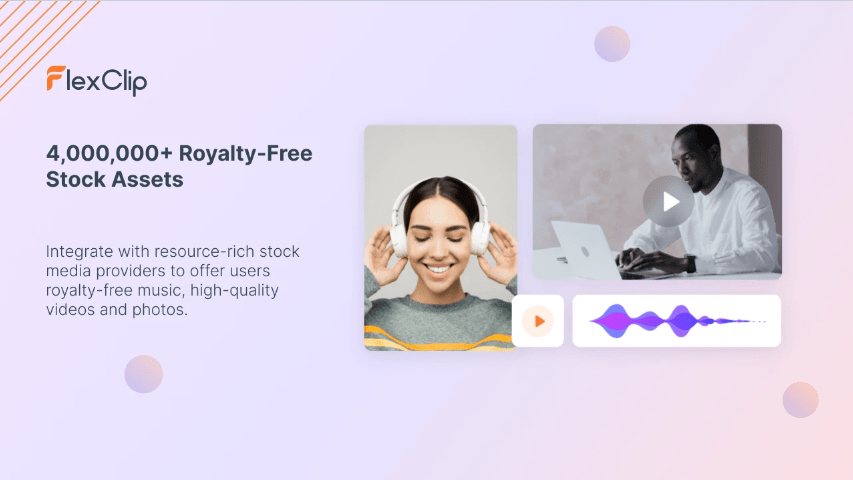
Signup procedure to utilize FlexClip
Incredibly little effort is required to join FlexClip for making videos. You only need to have an email address to sign up. The following standard procedure is to create a password. Moreover, if you already have an account with either Google or Facebook, you may use these sites to complete the signup process to this website. Following successful account creation, FlexClip will allow you to its dashboard from where you may begin your project development.
FlexClip features
- Speech recognition and text-to-speech synthesis
- Straightforward and user-friendly
- Various adjustable templates
- Capability to edit audio
- Collection of Listenable Tracks
- Archive of Available Video Footage
- Available caption supply
- Available slide presentation builder
- Availability of transitions for video editing
- Having the Capability to add watermarks to videos
- Converting Video capabilities
- Cutting video capability
- GIF Creator option
- Screen recording opportunity
- Ability to create memes
- Amazing sound effects named heartbeat, cricket chirping, and so on
Using FlexClip: the Pros and Cons
Like other software, FlexClip also has its own benefits and drawbacks. Some of those are given below.
Pros:
- Free to use: FlexClip offers a free plan without any hidden fees.
- Video-editing software: FlexClip has full-featured video editing software. It comes with a wide range of tools to help you make and direct your movies.
- Enrich with video-editing capability: FlexClip has a special export option. This option lets you cut your videos into smaller pieces while keeping the best quality.
- Different tools to edit videos: It will allow you to improve your movies by adding subtitles, headers, and texts with a variety of tools. By using a simple interface, you will be able to merge different video or picture files in your gallery without any problems.
- Ability to give voice-overs or put speeches to the videos: FlexClip has a speech recording tool. This voice-over tool makes it easy to record your voice. This feature will give you the right to add comments to your video footage, even when you’re moving around.
- Having video-editing features: It has video editing weapons such as putting watermarks, aspect ratio adjusting, and so on. It also provides facilities to make video conversion, video splitting, and video resizing and enlarging.
- Much more ready collection of templates: FlexClip has a large library of audio and visual content. This library includes numerous recordings of videos so that you can use these at any time. This might help you to get your desired outcome. It is also beneficial to obtain your key concepts more effectively.
Cons:
- Time limitation to make videos: Exports are limited to 60 seconds with the free plan. But it is absolutely amazing for shorter pieces of films. However, if you need to make more lengthy videos, the prices for the other plans are also pretty fair.
- Hard to find out stock resources: Depending on your niche or subject, sometimes it will become challenging to find out appropriate stock footage. Because it is not so easy to track down many video recordings of a similar subject.
Flexclip Appsumo Lifetime Deal $69
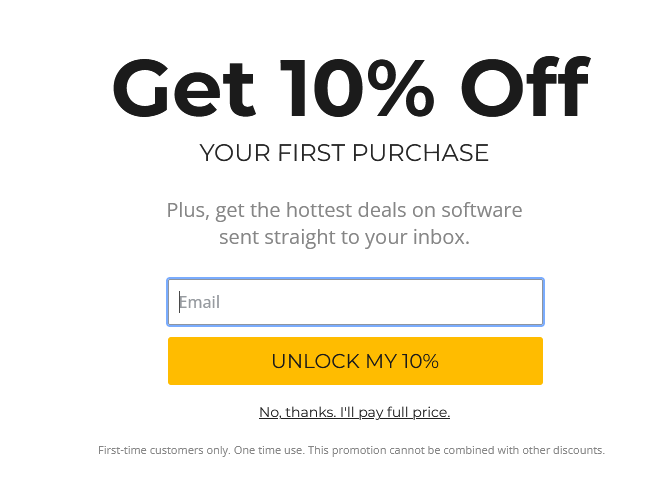
Last Thoughts
FlexClip provides a great opportunity to make videos, slide shows, and movies quickly and easily that look good. It could save you precious time. The service from FlexClip will give you access to more than a thousand different video themes. These pre-built themes can help you to make your own creative videos. Besides these, from FlexClip’s large media library, you can find a wide range of free pictures, movies, and songs.
The use of FlexClip’s large library of dynamic components, such as logos, layers, tools, and messages, can make your videos more interesting. FlexClip’s video export choices allow you to do things like cut and paste, record your voice, change the colors, add moving text, and more.
This software program is widely utilized by international groups from various regions to enhance their video editing capabilities. So, you can go for it to make your video-editing journey smooth.
To get more appsumo deals click here….

